HOW TO APPLY VOTER ID IN ONLINE
Today i wanna show to how to apply voter id in online. it is very easy process comparing to
offline application. Bellow i will explain to total procedure of online application in simple way
in step by step process.
STEP -1 : Open browser as your wish like chrome, mozilla firefox, explorer, uc browser etc.
STEP-2 : Open google (as your wish) and search "ceo Telagana"
STEP-3 : After searching its showing to "ceotelagana.com" main website page and click on that main official page and then go to
" E- registration -->assembly constituency--> Form -6 (new enrollment ) "
STEP -4 : After selecting " form -6" then its directly open to new page Application form. and
fill up total form as same to your aadhar card.
STEP -5 : After fill up the form then once check it again and click on the "Translate" button
then the form its translate the language into telugu with including english and once check it
total form right or any mistakes.
STEP-6: After completion of the total form then directly go to click on submit.
STEP-7: Submission after we directly its showing to application with number in format of PDF
and download the pdf with your application number form.( don't forgot or don't missing that
form and keep it carefully )
STEP-8: That downloading the form keep carefully ( once if forgot the application number that case you will apply application form again to 1st step )
HOW TO CHECK VOTER ID STATUS :
STEP -1 : Open browser as your wish like chrome, mozilla firefox, explorer, uc browser etc.
STEP-2 : Open google (as your wish) and search "ceo Telagana"
STEP-3 : After searching its showing to "ceotelagana.com" main website page and click on
that main official page and then go to
" E- registration -->assembly constituency--> know your status " Open
STEP-4: Your application id number either your house number type on the search bar then
click on the status.
STEP-5: then its showing to total information about your voter id status.
HOW TO COLLECT THE VOTER ID :
STEP -1: After total process, we got the one message after 10 or more days form meeseva.
STEP-2 : then after go to near meeseva and collect the original voter id card.
DIAGRAMMATIC EXPLANATION
Today i wanna show to how to apply voter id in online. it is very easy process comparing to
offline application. Bellow i will explain to total procedure of online application in simple way
in step by step process.
STEP -1 : Open browser as your wish like chrome, mozilla firefox, explorer, uc browser etc.
fill up total form as same to your aadhar card.
then the form its translate the language into telugu with including english and once check it
total form right or any mistakes.
and download the pdf with your application number form.( don't forgot or don't missing that
form and keep it carefully )
that main official page and then go to
click on the status.







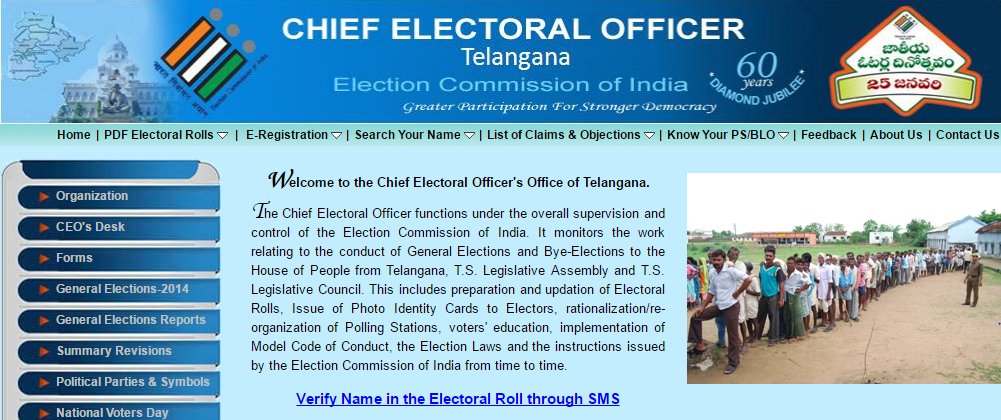





0 comments:
Post a Comment